Important
Orders must be placed before 11am for next day delivery. No Saturday, Sunday or Monday deliveries. We do not deliver to rural addresses.
Please specify a delivery day in the special instructions box if you would like your order delivered at a later date.
How to Order
Ordering online with Drury Meats is easy. Here's how:
- If you haven't already, create an account. Once you have an account, Log in using your email address and password you chose.
- Browse for the product you would like to purchase by clicking on the categories on the left hand side.
- Click on the product you would like to purchase and then select what weight you would like from the drop down menu.

- Enter the quantity of packs you would like at this size and click 'Add to cart'
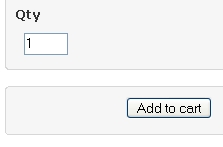
- You will be taken to your cart where you can update quantities, remove products, carry on shopping, or checkout.
- If you would like to checkout, click on the 'Checkout' button.
- Choose a shipping address and click on the 'Ship to my address' button, or create a new shipping address on the right.
- Confirm your order details and click on the 'Next: Payment' button.
- Click on the 'Pay through DPS' button. You will be taken to a secure payment page where you can enter in your credit card details to pay for your order.
DPS is New Zealand's largest and most respected secure payment provider. - Once you have completed your order, you will receive an email with your order details.